Back to School & Registration Questions
- When registering my child for school I noticed a class fee for a “Guitar Rental – $0.00”, however I my child didn’t sign up for this class.
– Guitar rentals are optional fees that show up on Revtrak for all students, if you do not need to rent a guitar, please disregard this fee as it is optional. - Will students be assigned and able to use a locker this year?
– Yes, locker assignments will be provided to students. Locker numbers and combinations are available on Skyward under Student Information. - Are students allowed carry backpacks this year?
– Yes, students are allowed a moderate to small sized backpack to carry their Chromebooks and pencil pouches. - Will classes be held in person on Friday’s this year?
– Yes, Fridays will be held in person. The district has switched to an early-out Friday schedule. Classes will run from 8:05 AM – 1:20 PM. - After registration is completed, when will my child’s class schedule be released to them?
– Schedules will be released Monday, August 8th, after 3:00 PM. - When will my child be provided their Chromebook for the upcoming school year?
– Chromebooks will be handed out the first week of school.
Aug. 15th – 8th Grade
Aug. 16th – 7th Grade
Aug. 17th – 6th Grade - What are the prices for breakfast and lunch?
– Breakfast costs $1.25 each day. Lunch costs $2.25. Reduced breakfasts and lunch prices are available for qualifying families. Visit the district’s website for more information and to apply. - When will my child learn which lunch they are assigned to?
– Students will be given lunch assignments during the first day of school. A lunch and B lunch are combined with 7th & 8th grade students and C lunch is specifically assigned to 6th grade students. - Where can I find a list of supplies my student will need for back to school?
– Indian Hills will be provide all students a pencil pouch with pencils, pens, colored pencils, glue sticks, and highlighters along with a notebook on the first day of school.
End of Term & Report Card Questions
How do I get my report card?
Canyons School District is moving toward a paperless environment. Indian Hills Middle School does not send a paper report card home; however, we will continue to save them in an electronic format that you can access through Skyward.
To view and/or print a copy of your student’s Report Card, login to your Family Access account in Skyward. If you do not have a device to see this information, please contact your school.
Parent Instructions to view and/or print Student Report Cards
- Go to the Canyons District web page canyonsdistrict.org
- Click Skyward
- Click Family Access
- Login to Skyward Family Access with your parent login and password
- Click on Student Password/Report Cards/SAGE Results from the left side of screen
- If you have multiple students, choose the student from the top of your screen
- Click on the current year Report Card Term that you want to view.
- Click View Report
Thank you for your continuing support of Canyons School District.